TryHackMe Sakura Room
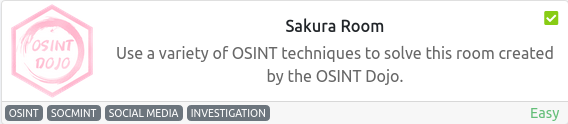
First steps
This room is designed to test a variety of OSINT1 techniques, we are going to experience an example of investigation that aims to find some identifiers and other pieces of information in order to catch a cybercriminal.
NOTE: All answers can be obtained via passive OSINT techniques, DO NOT attempt any active techniques such as reaching out to account owners, password resets, etc to solve these challenges.
We are also warned that no active OSINT will be required. See below some examples to distinguish:
| Passive OSINT | Active OSINT |
|---|---|
| No direct contact | Contact may occur |
| Passive scanning, more hidden | More aggressive and intrusive posture, higher risk of detection |
| Gathering available information hosted on third parties | Social engineering, e.g. sending a malicious link to the victim |
First flag
What username does the attacker go by?
We are asked for the criminal’s username. In addition, an overview is provided:
The OSINT Dojo was the victim of a cyberattack and during forensic analysis, an image left behind by the hacker was found. Perhaps it contains some clues that would allow us to point a direction?
With this we have our starting point. In an image there can be a lot of hidden information, either because someone hid it there, or, as in our case, because someone forgot to check its own track. The Exchangeable image file format or simply EXIF is a standard for storing information in digital photography. In short, it is a set of information about (and contained in) an image, such as its resolution, modification date, camera manufacturer, etc. In some cases it may even contain geolocation data.
We will use the [ExifTool] tool (https://exiftool.org/), which is used to read, write and edit metadata.
exiftool sakurapwnedletter.svg
ExifTool Version Number : 12.42
File Name : sakurapwnedletter.svg
Directory : .
File Size : 850 kB
File Modification Date/Time : 2022:06:28 01:28:26-03:00
File Access Date/Time : 2022:06:28 01:28:26-03:00
File Inode Change Date/Time : 2022:06:28 01:28:26-03:00
File Permissions : -rw-r--r--
File Type : SVG
File Type Extension : svg
MIME Type : image/svg+xml
Xmlns : http://www.w3.org/2000/svg
Image Width : 116.29175mm
Image Height : 174.61578mm
View Box : 0 0 116.29175 174.61578
SVG Version : 1.1
ID : svg8
Version : 0.92.5 (2060ec1f9f, 2020-04-08)
Docname : pwnedletter.svg
Export-filename : /home/SakuraSnowAngelAiko/Desktop/pwnedletter.png
Export-xdpi : 96
Export-ydpi : 96
Metadata ID : metadata5
Work Format : image/svg+xml
Work Type : http://purl.org/dc/dcmitype/StillImage
Work Title :
We have numerous outputs here, but let’s focus on a specific one. Export-filename takes as its value the path of the file at the time of export:
Export-filename : /home/SakuraSnowAngelAiko/Desktop/pwnedletter.png
And with that we find out the username of our attacker.
Second flag
What is the full email address used by the attacker?
For the attacker’s email, it is either valid to use an automated tool or to go directly to the best known websites and social networks and enter the username we found before, i.e. a manual approach.
A very good tool is Sherlock, written in Python, that provided a username, the software will go after it through locations on the internet.
Example usage:
python3 sherlock.py --verbose SakuraSnowAngelAiko
[*] Checking username SakuraSnowAngelAiko on:
[+] [5058ms] GitHub: https://www.github.com/SakuraSnowAngelAiko
[+] [11563ms] Reddit: https://www.reddit.com/user/SakuraSnowAngelAiko
[...]
One of the outputs is his GitHub, which is of great interest to us:
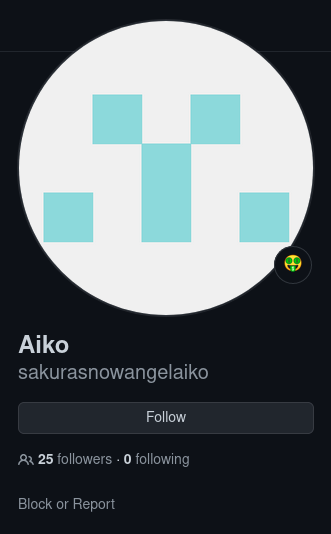
These are the fixed repositories of our attacker:
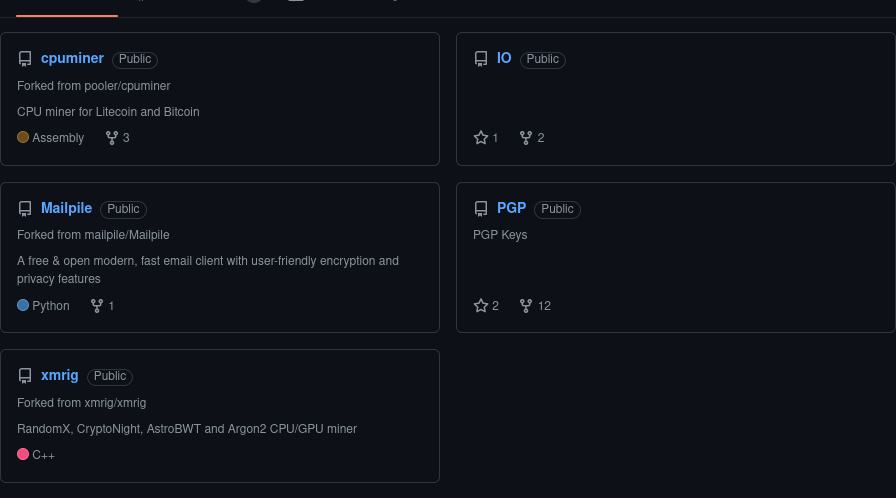
A special highlight is the PGP2 repository, where the attacker shares his public key3.

If we download the key, run gnu without providing any parameters, passing the publickey we downloaded, the program will print the key:
wget https://github.com/sakurasnowangelaiko/PGP/blob/main/publickey
gpg publickey
gpg: WARNING: no command supplied. Trying to guess what you mean ...
pub rsa3072 2021-01-23 [SC] [expires: 2023-01-22]
A6519F273BF88E9126B0F4C5ECDD0FD294110450
uid SakuraSnowAngel83@protonmail.com
sub rsa3072 2021-01-23 [E] [expires: 2023-01-22]
Revealing the email of our cyberpirate:
uid SakuraSnowAngel83@protonmail.com
Third flag
What is the attacker’s full real name?
That was easy peasy! Putting the nickname of GitHub into Google, our first result already gives us the answer, it’s name:
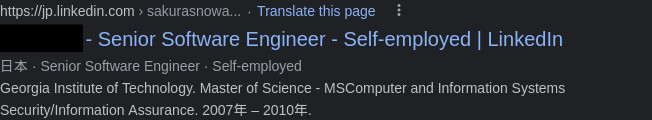
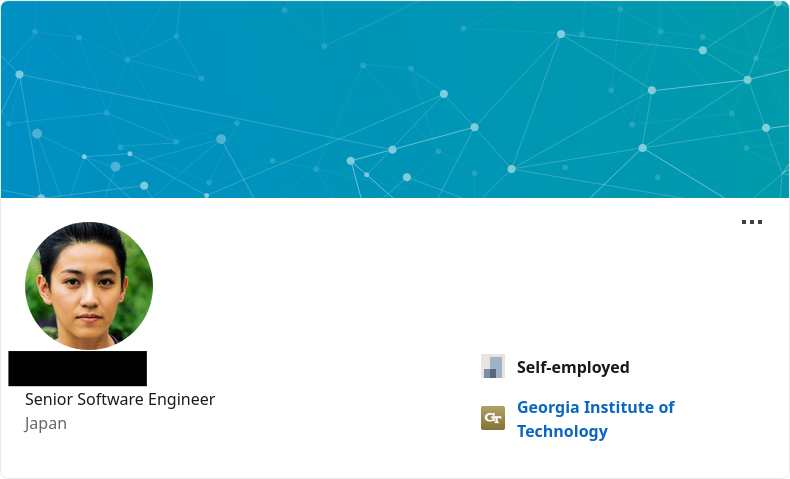
Fourth flag
What cryptocurrency does the attacker own a cryptocurrency wallet for?
Our goal now is to find out what cryptocurrency Aiko exchanges. Do you remember the repositories of our software engineer?
If you notice, the fixed ones add up to only five, when in reality he has nine:
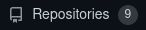
One of them being called “ETH”, an acronym for “Ethereum”, one of the most famous cryptos:
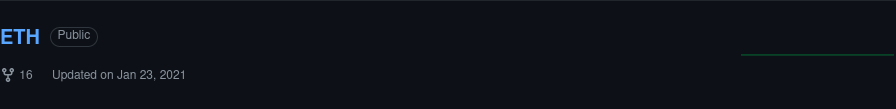
Entering ETH into TryHackMe, the answer was accepted, however, other repositories may indicate that it would also use Litecoin and Bitcoin.
Fifth flag
What is the attacker’s cryptocurrency wallet address?
To find the wallet address of the hacker, we will need to go back in time. But don’t worry, we won’t need the DeLorean!
Take a look at the ETH repository page:
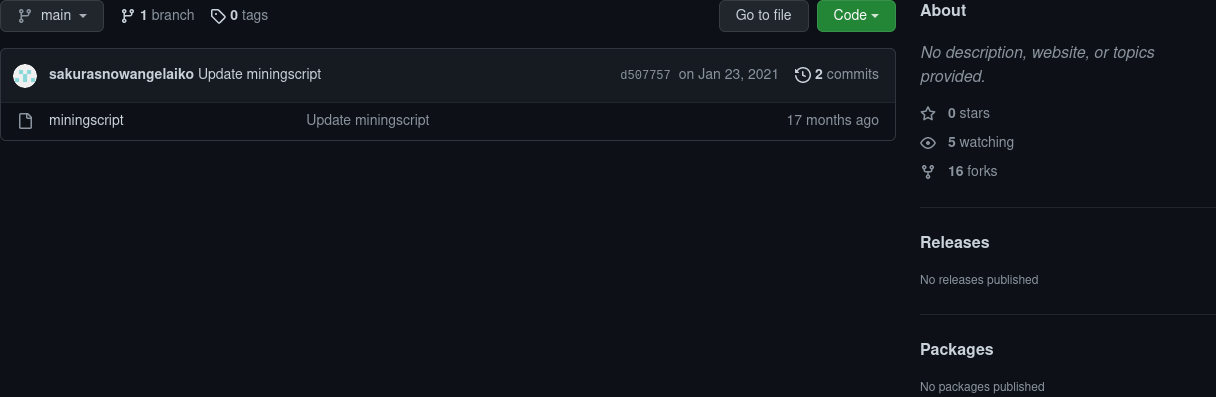
You notice that two commits have been made. Let’s see what has changed? By clicking on the little clock we see:
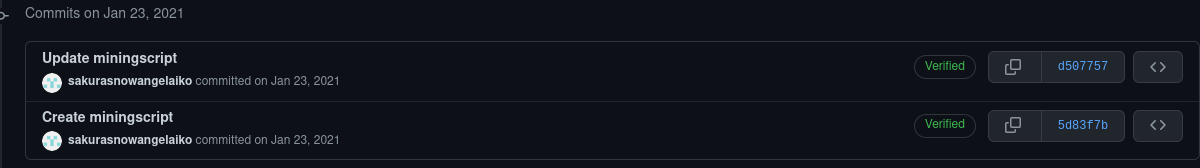
And when you click to see the commit “Update miningscript”:
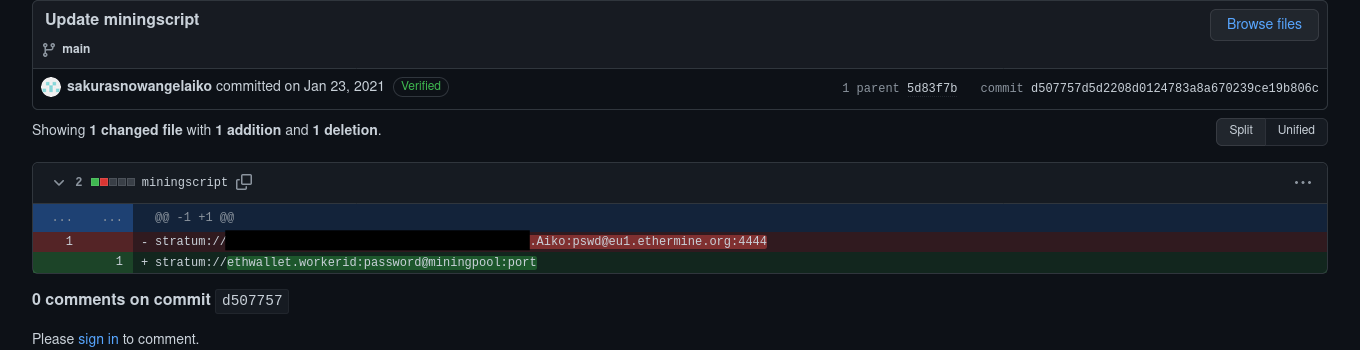
That’s right! The address of it’s digital wallet being hidden.
Sixth flag
What mining pool did the attacker receive payments from on January 23, 2021 UTC?
Inserting our previous flag into Etherscan:
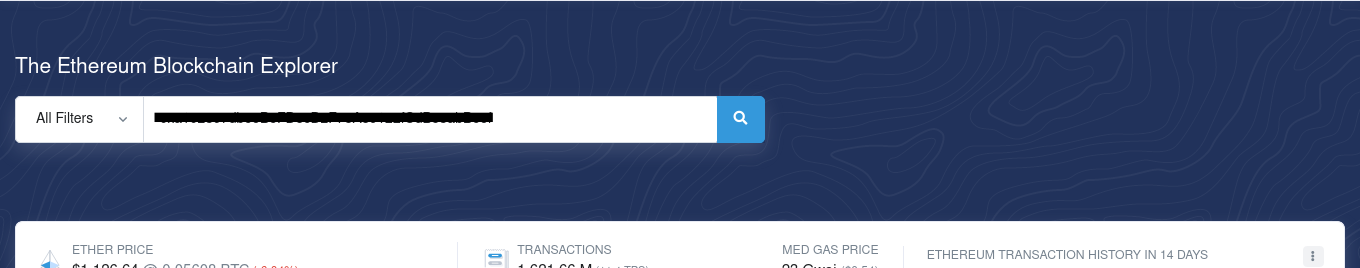
We found out that the wallet does in fact exist:
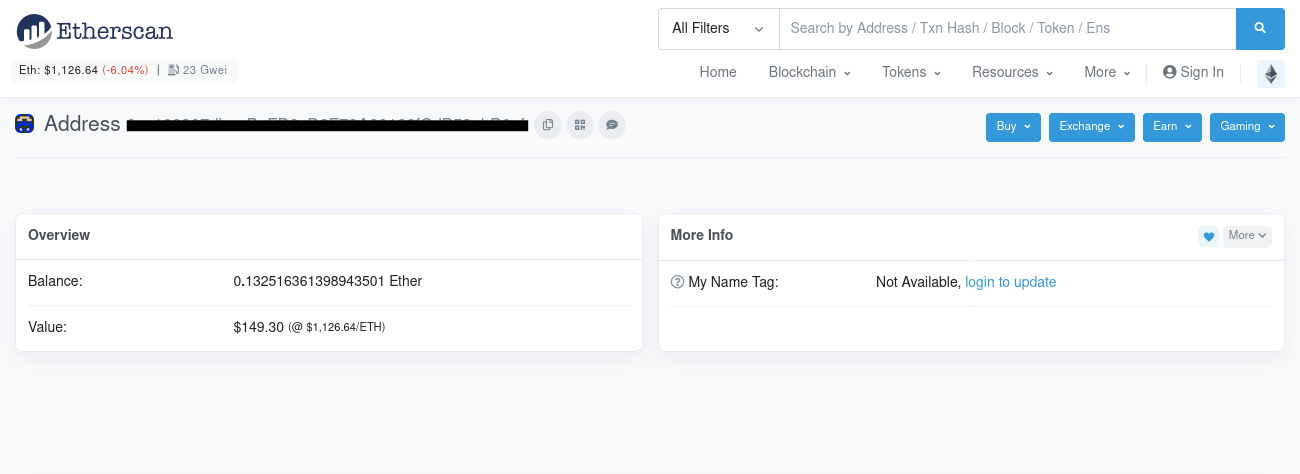
Now we just need to go to the transactions and look for who made payments to this destination on January 23, 2021 as the flag calls for:
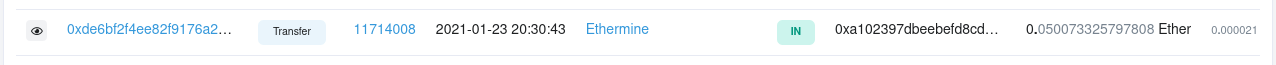 We have unraveled yet another one! The sender of this transaction was “Ethermine”.
We have unraveled yet another one! The sender of this transaction was “Ethermine”.
Seventh flag
What other cryptocurrency did the attacker exchange with using their cryptocurrency wallet?
What other cryptocurrency did our target use? Still on the transactions page we find this answer:
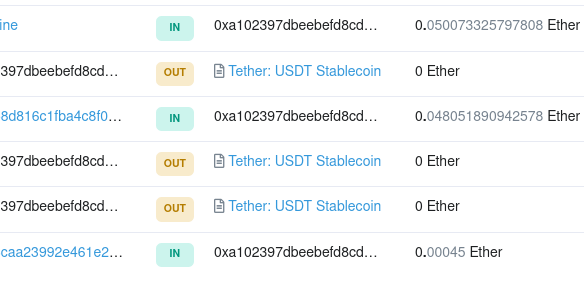
Tether! A cryptocurrency that aims to have a 1:1 quotation ratio with the US dollar
Eighth flag
What is the attacker’s current Twitter handle?
To find the Twitter username of our attacker, the following information is provided:
Just as we thought, the cybercriminal is fully aware that we are gathering information about them after their attack. They were even so brazen as to message the OSINT Dojo on Twitter and taunt us for our efforts. The Twitter account which they used appears to use a different username than what we were previously tracking, maybe there is some additional information we can locate to get an idea of where they are heading to next?
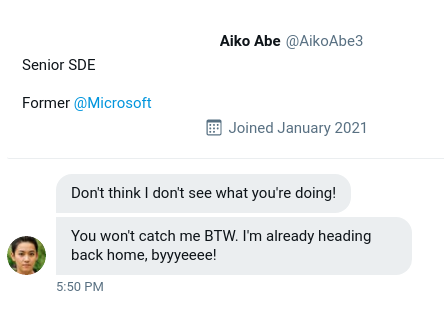
Searching this new username in any search engine should return the account @SakuraLoverAiko
In that account, there is a tweet saying “Hi! I am @AikoAbe3!”
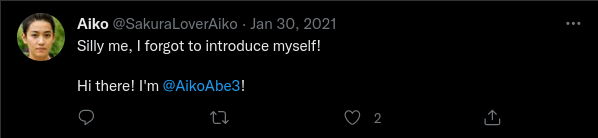
Ninth flag
What is the URL for the location where the attacker saved their WiFi SSIDs and passwords?
This flag I admit I found unexpected but interesting. By analyzing the last Twitter account we found, we are able to find a not at all suspicious tweet:
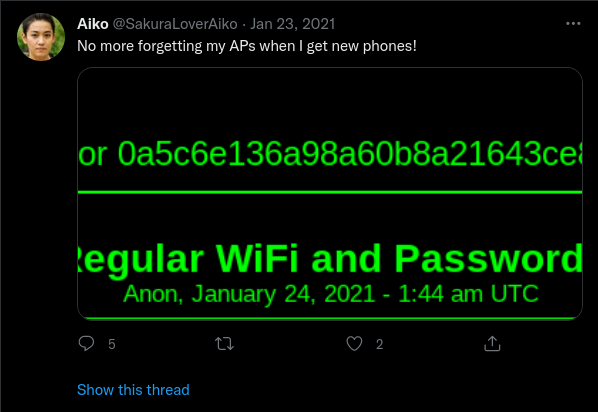
Okay dokey. So we know that our attacker (for some reason) posted their WiFi access passwords somewhere. Another point that makes it a lot easier for us is that the ID of the post is complete. All that’s left is to know where this list was hosted.
Right after this tweet, Aiko replies:
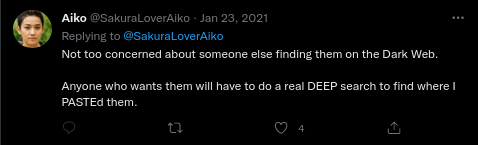
The tweet quotes “Dark Web” and “Deep Paste” (in capital letters, it looks comical). So we know that our site is on the Onion network. The question here becomes now HOW to find this address, considering that to index pages on these alternative networks always requires some effort.
If you find (for instance, on Google or DuckDuckGo) any site that lists famous .onion addresses, finding DeepPaste’s address becomes easy (the v3 address).
Deep Paste may be offline at the time you are working on this room. For this reason, TryHackMe provides the address in the hint
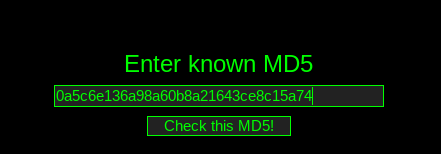
Once you find it, just enter the ID of the post in the search field and the page will show up. In it some SSIDs and some passwords have been stored.
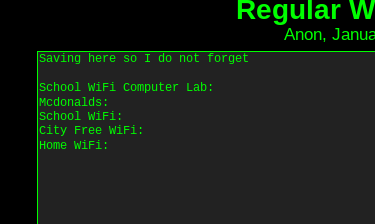
Tenth flag
What is the BSSID for the attacker’s Home WiFi?
To find the BSSID4, you will need an account at wigle to use the advanced search function.
With a simple search, we only get a sense of the geolocation of the BSSID, not its identifier:
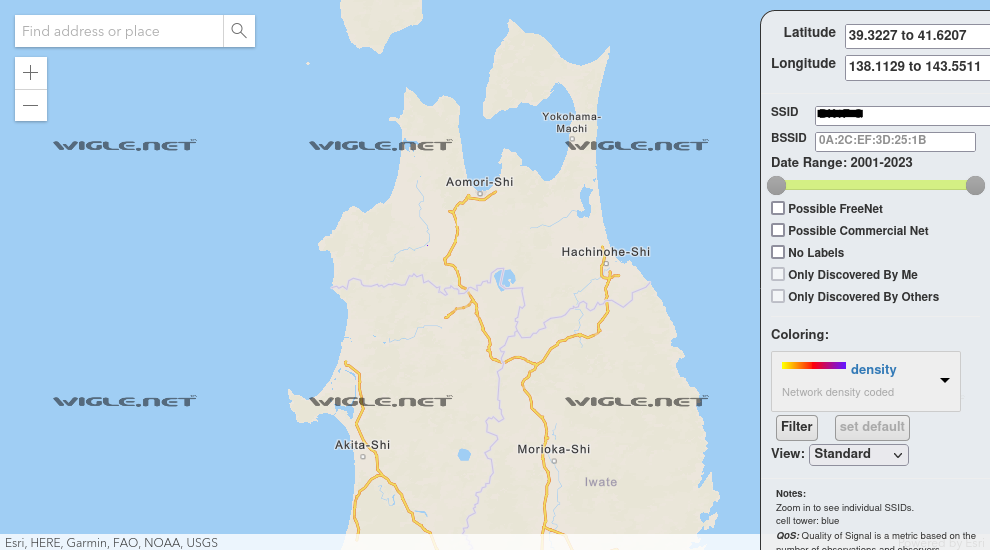
Now with advanced search:
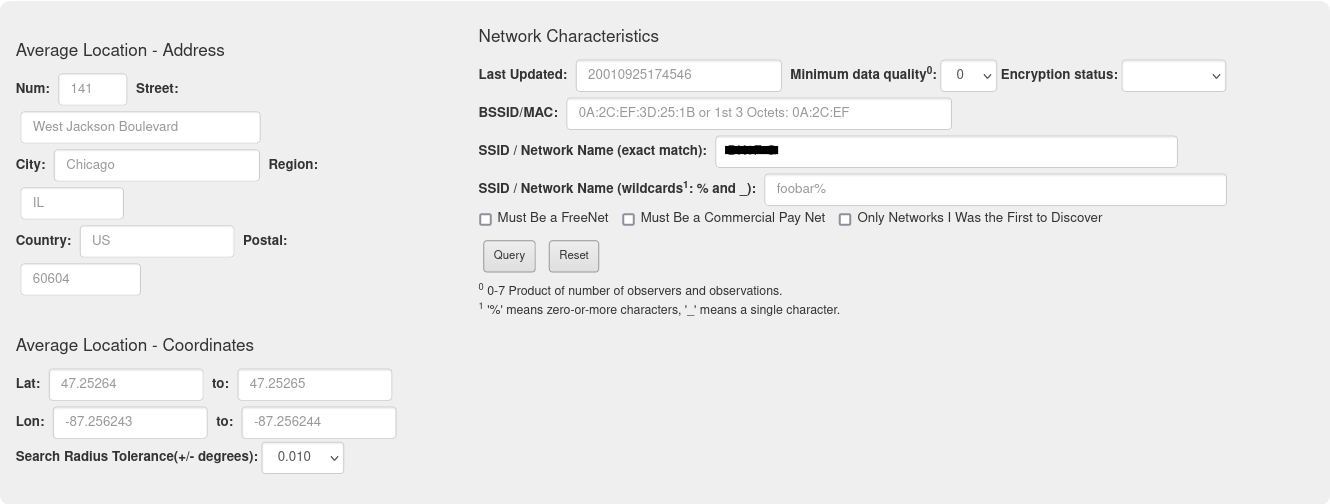
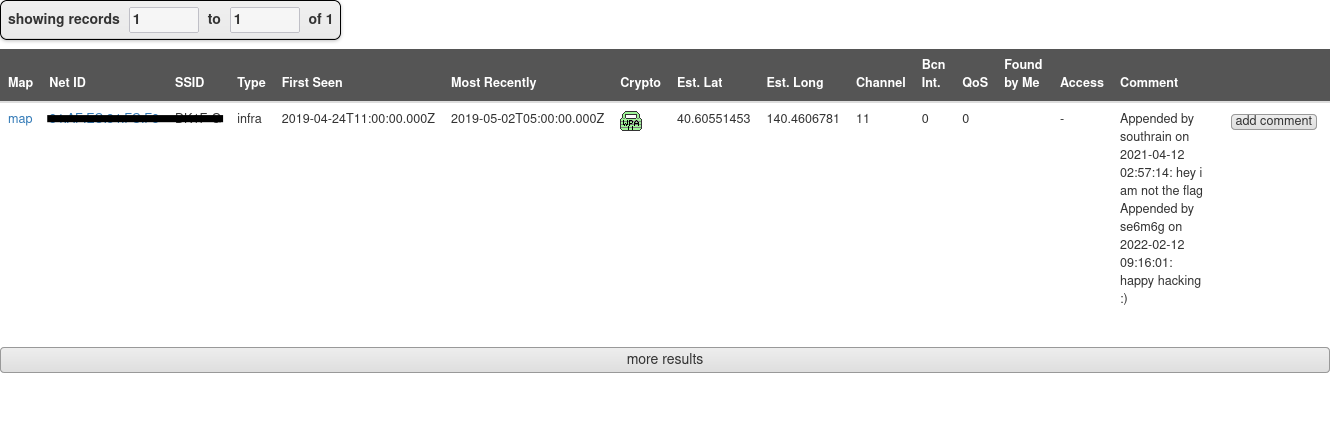
Tenth flag
What airport is closest to the location the attacker shared a photo from prior to getting on their flight?
Taking a look at his Twitter, we found this:

So far, I admit not being good at IMINT5, I got caught up in this part, which motivated me to want to do the Searchlight - IMINT room, learn and explore more of this area. I didn’t know any tools either, so I had to rely on the help of others. However, I will try to illustrate it in a way that we can all learn!.
In the image you can see an obelisk faaar awaay in the center of the image:

I imagine that for those living at US it is something very identifiable just by looking at it, but for me it was impossible. I spent about half an hour looking for places near the coast of Japan, still not having made the connection that our invader was traveling not through Japanese lands, but in another country.
The obelisk is the Washington Monument:

Then we look for airports that are close to the monument:
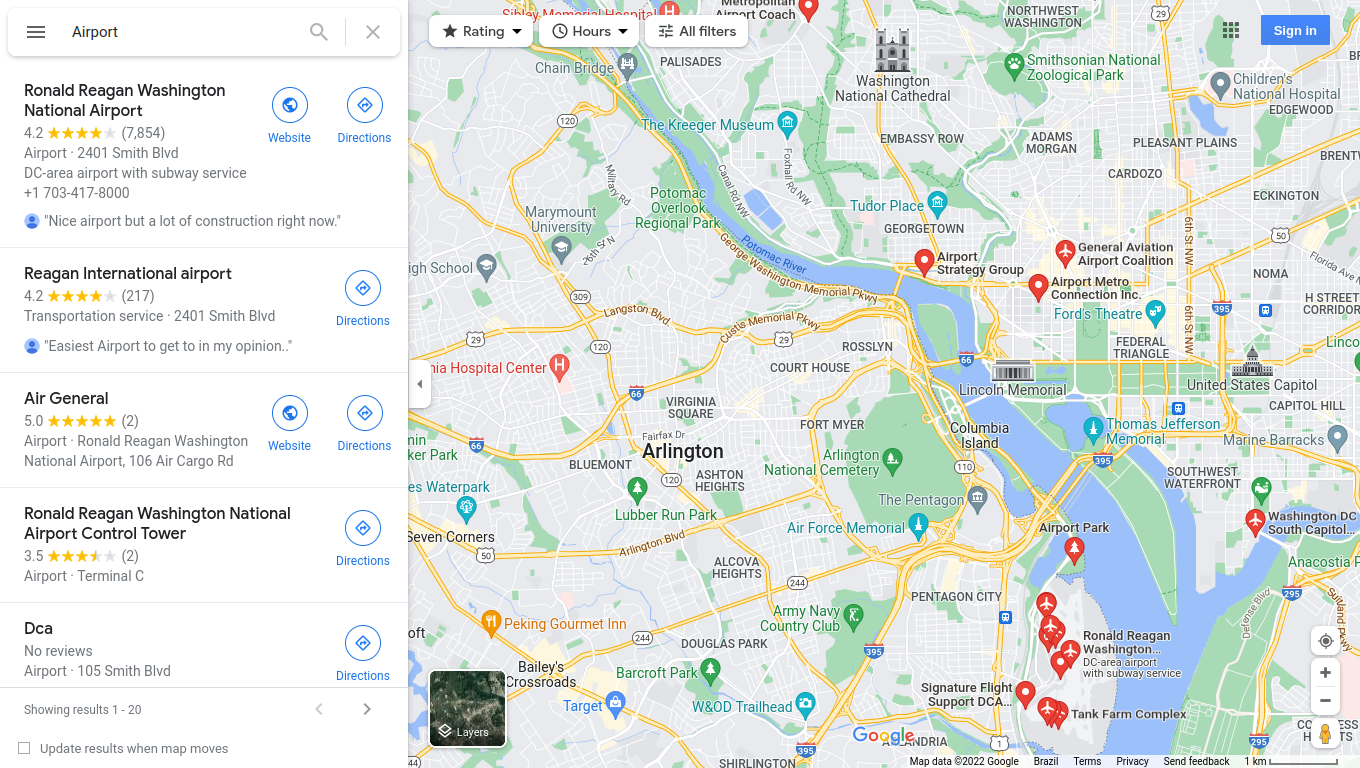
The closest one is Ronald Reagan Washington National Airport. The format of this flag is three characters, so the one used here will be the airport code.
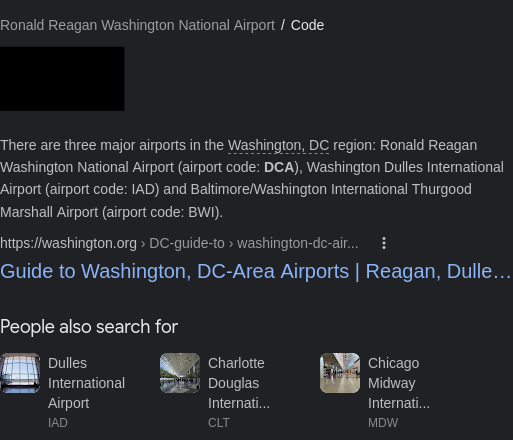
Eleventh flag
What airport did the attacker have their last layover in?

Reverse image search:
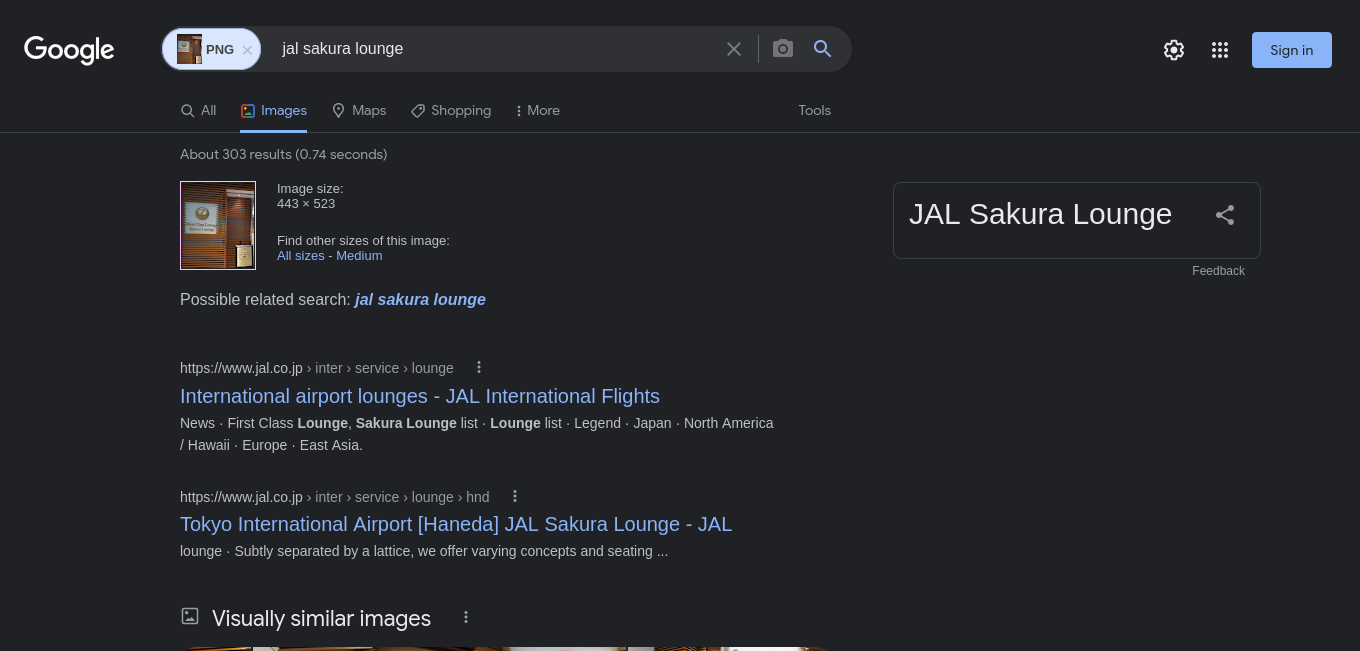
We see already in the second result “Tokyo International Airport [Haneda]”.
And then just go after the 3-digit code:
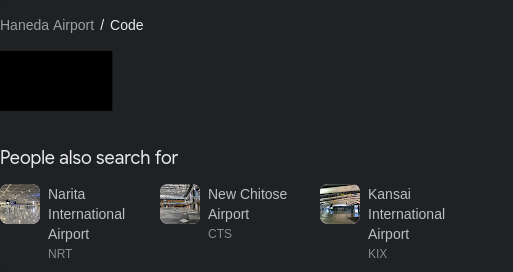
Twelfth flag
What lake can be seen in the map shared by the attacker as they were on their final flight home?
Also from Twitter:
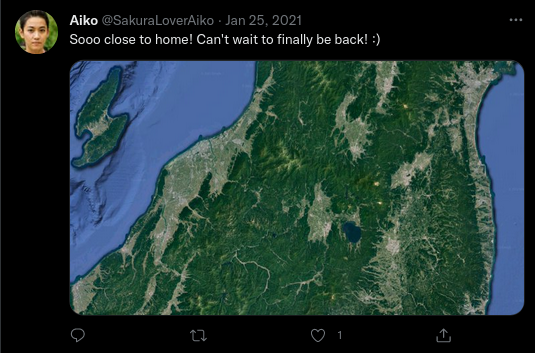
Just use a map and go for it, it is quite easy to find the place in Japan if you orient yourself by the islands to the northwest. We can easily get this one, since it is right under our noses:
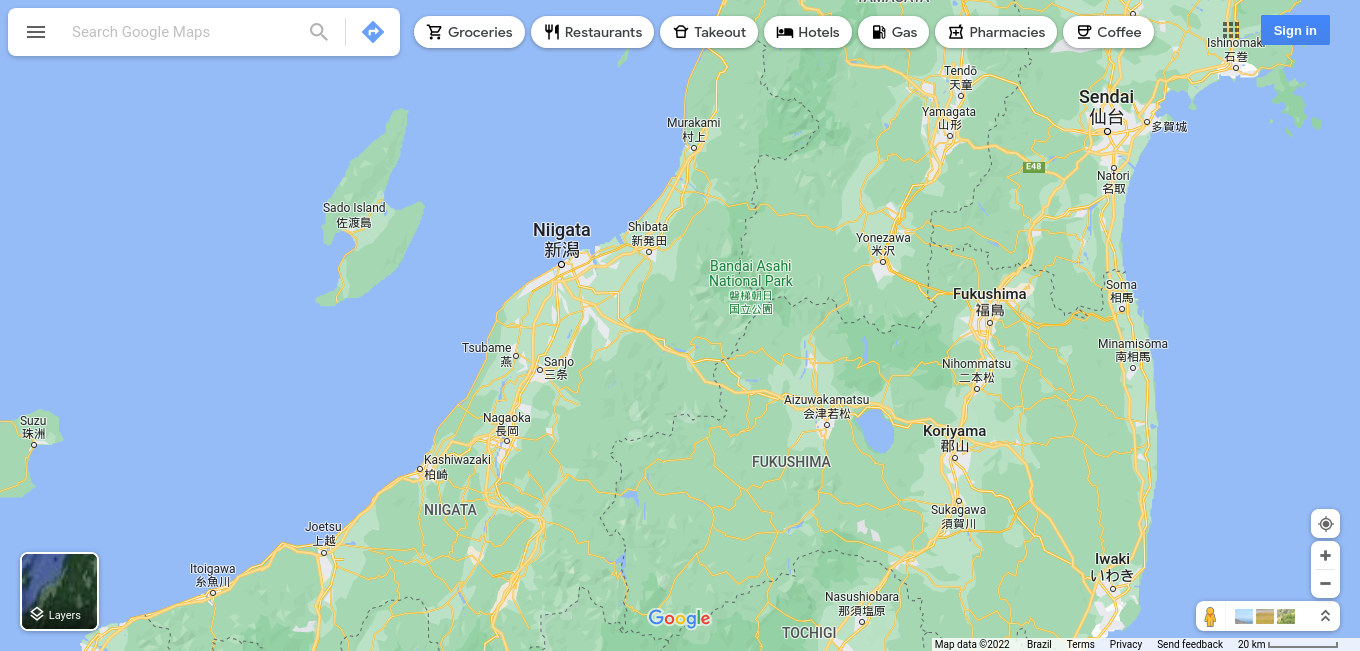
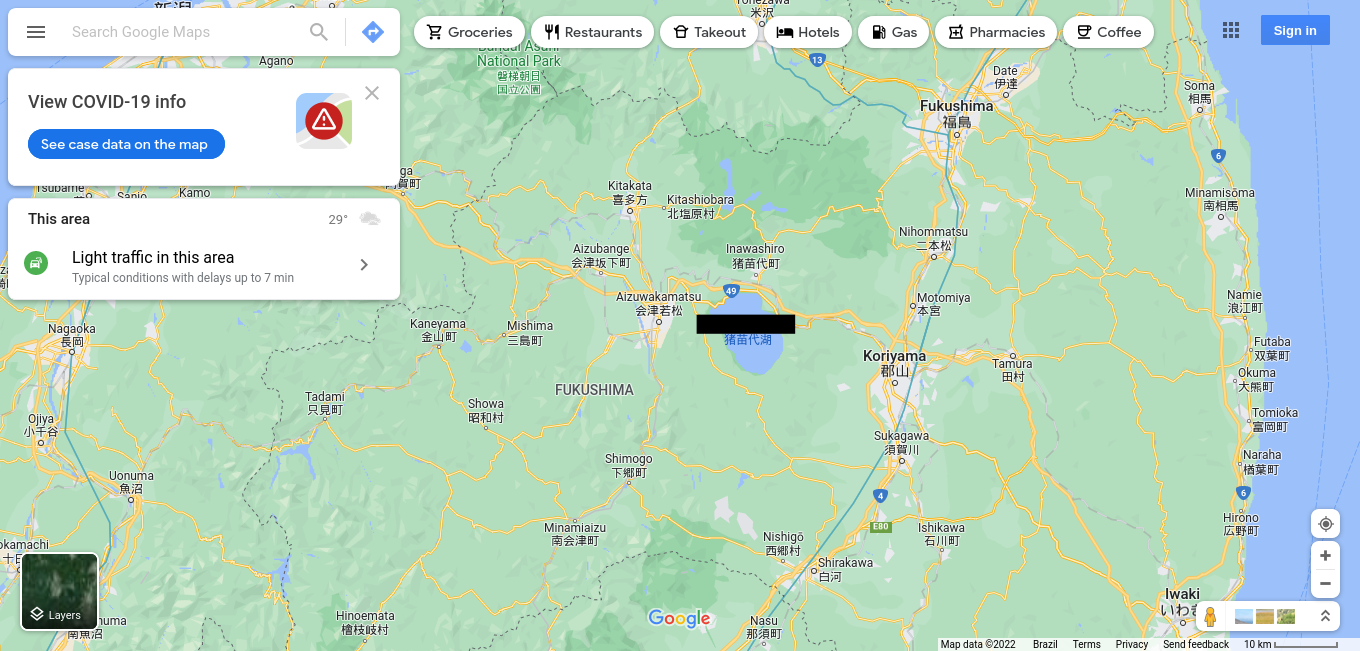
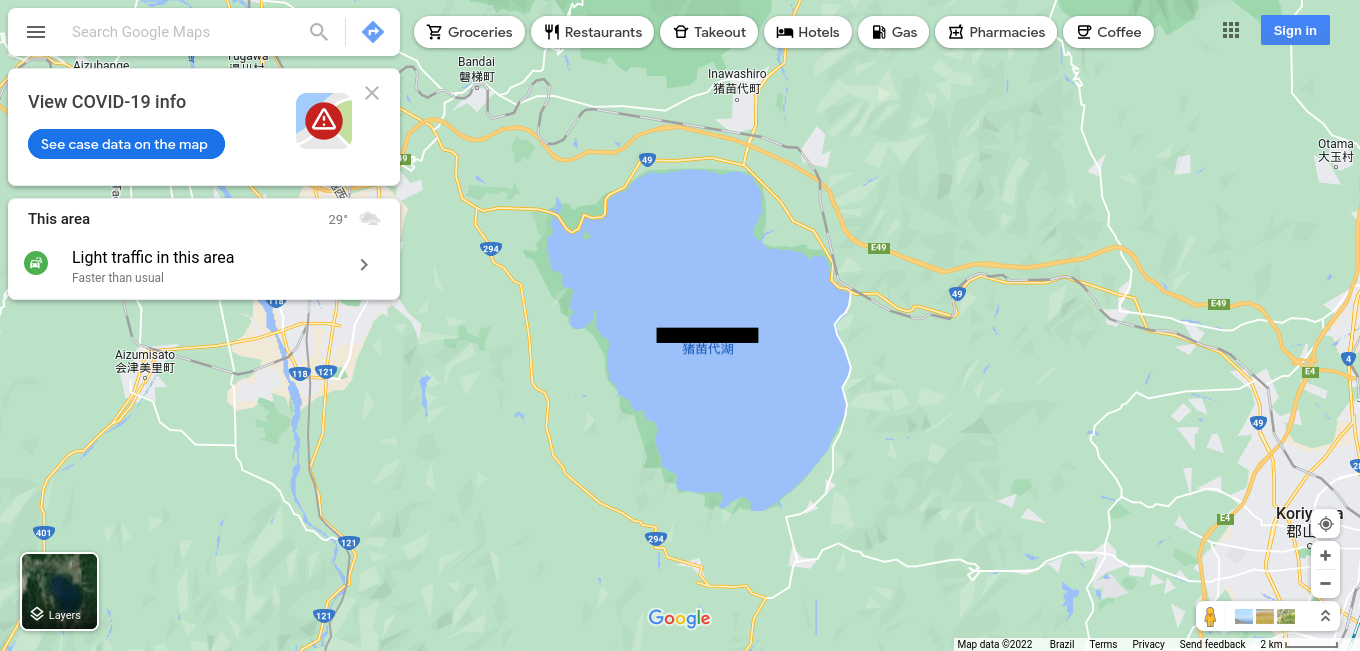
Thirteenth flag
What city does the attacker likely consider “home”?
Two ways are possible to getting this flag:
- See in which city that BSSID we put in the Wigle earlier is in
- Use the BSSID of Aiko’s city WiFi from the Deep Paste
Footnotes
-
Open Source Intelligence ↩
-
Pretty Good Privacy ↩
-
Read about public-key criptography. ↩
-
Basic Service Set Identifier; It usually refers to the MAC address, that is, a unique identifier of an adapter or an access point. Or it will be a derivation of it. Reference: https://www.quora.com/What-is-the-difference-between-SSID-BSSID-and-MAC-addresses ↩